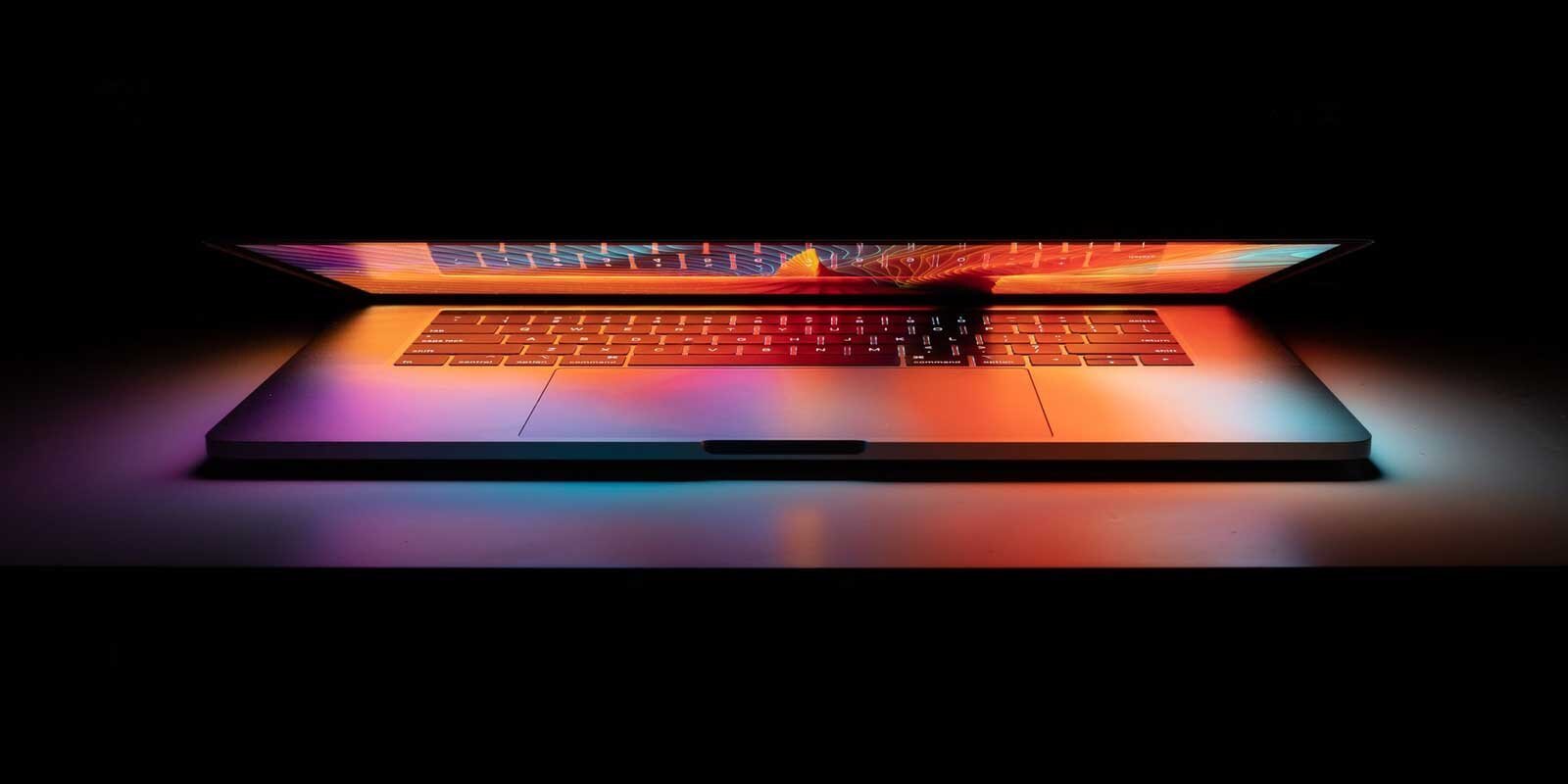5 Ways that BI Dashboards Can Unlock More Value Than Spreadsheets
Leading organizations are using data driven decision making to grow revenue, optimize internal processes, and serve customers better. These pioneers are using business intelligence platforms — and specifically, dashboards within these platforms — to quickly visualize and analyze complex sets of data.
If you want to join the leaders at the forefront of your industry, it might be time to reevaluate your data analytics tool. If you’re relying on spreadsheets (like Excel) to store, organize, and analyze business data, it may be time to incorporate a business intelligence dashboard as well. Here are just a few of the perks of using a BI tool with a dashboard function:
You can pull data from multiple sources (cloud, spreadsheets, NoSQL databases, and more) into one place
You can see your data with charts, graphs, and other visualizations that are updated automatically in real-time
There’s a larger host of functions, like alerts, KPIs, cross-filtering between charts, and branded reports
Anyone can access and easily understand a BI dashboard
While we’re not saying you should do away with Excel, it’s a fact that Excel simply isn’t the ideal tool for advanced data analysis. Here are five ways that BI dashboards can help you level up your game and bring more value to your organization if you’ve been exclusively using spreadsheets.
Faster reporting
The global marketplace is fast evolving, and the pressure to make quick, accurate decisions has never been greater.
Excel can perform computations and analysis if your file size is appropriate. But any power user can attest, spreadsheets slow to a crawl long before you push published operational limits.
You’ll notice degradation of speed in:
Opening and closing files
Screen refreshes
Calculations
The need to keep data files small is clearly at odds with current trends in data volume. And creating multiple spreadsheets and linking them to create multi-dimensional formulas is an error-prone and tedious process.
On the other hand, leading BI tools like Microsoft Power BI and Tableau are designed for faster reporting. For example:
Because BI dashboards update in real time, you’re always getting the most recent and accurate data for your reports.
You can generate recurring, automatic reports to save time and manual effort
Rather than hunting down data in a spreadsheet, you can find what you need using natural language queries that function similarly to Google search
Set up alerts when values hit a certain range, enabling you to keep a finger on the pulse of business-critical KPIs
Visualize data in an easy-to-use format through sophisticated dashboards
Superior Data Visualization
With 11 basic chart types, there’s no doubt that Excel can be used for data visualization. However, Excel’s charts are static, lacking the kind of high-level analytics capabilities that make BI tools so powerful. Excel also requires advanced firsthand knowledge of the software (and data science) to create meaningful and accurate visualizations.
Business intelligence tools, however, can take much larger datasets from a variety of sources and pool them into brilliant, customizable dashboards that anyone can read and understand. And with intuitive, drag-and-drop interfaces, modern BI tools are both powerful for technical users and accessible for those who don’t have a degree in data science.
Better security and admin features
The worksheet-centric nature of Excel means setting security many times. If you’re security conscious, you’re likely concerned about emailing files or posting spreadsheets to shared drives for collaboration.
By contrast, BI tools allow security to be set system-wide. Admins with system-wide permissions manage security, users, and workspaces. This capability brings a cohesive approach to data security.
Future capable
Although Microsoft 365 continues to modernize (for instance, it does offer a cloud-based version of Excel), these apps were not designed with future capabilities in mind.
BI is future-capable, built to withstand incredible volumes of data and provide your organization an unlimited capacity for growth. BI tools integrate with nearly any data source you can imagine, from Excel spreadsheets to enterprise databases and other SaaS providers — whether cloud-based or on-premises.
Lower total cost of ownership
Spreadsheets have low implementation costs. A single employee can set one up, and some spreadsheet programs are free. And there’s the comfort factor, as well: if your team is accustomed to using spreadsheets, it might seem like a massive hurdle to get them to make the switch to a more full-featured dashboard tool.
But the true ongoing costs of doing business this way can be steep. Consider the practical costs, like the amount of time it takes for humans to scan data and create meaningful reports and visualizations. Then there are the security challenges that lead to data loss, and the error that comes with manual data entry and updates. But beyond that, there are the more nebulous losses: the missed opportunities due to hidden insights, or the lack of visibility into data across different departments or data silos.
A business intelligence dashboard does require an investment upfront. You’ll likely need assistance for design, data connection, data clean-up, and strategic implementation of your BI solution. However, over time, business intelligence platforms offer great savings (reduced labor hours, more efficient collaboration across teams or departments) and powerful growth opportunities (faster and more streamlined scaling, for example).
With the right tools, any organization can use data to innovate, grow, and gain a competitive advantage. It’s insights empower employees to streamline and optimize business processes. And Power BI, with its self-serve reports and advanced dataviz, may be the best analytics tool for you.
If you’re looking to get started with Power BI, Prime 8 Consulting has helped companies like yours implement solutions that help you get more out of your data. Contact us today to learn more.